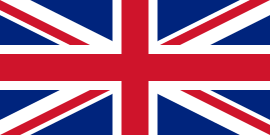The importance of automation in successful on- and offboarding!
The time an employee works 40 years for his employer is far behind us. Nowadays, many people often change jobs. That causes the IT department a lot of work with lots of manual actions that come with several security and productivity risks. So, time to automate these on- and offboarding processes!
In this blog, I will talk about the importance of a well-managed (automated) on- and offboarding process.
Onboarding
First of all, something about onboarding in general. When we talk about onboarding, we talk about all the things that a new employee needs before or when he starts his new job. For example, a user account, access cards, company car, laptop, smartphone, business cards, information about the team, his management etc.
To get this employee as productive as possible from the beginning and to give him the feeling he is very welcome within the company, it is important these are all available at the time the employee is about to start his new endeavors.
The onboarding process: manual versus automated
To get less pressure on the IT and HR department, to minimize human failures and to speed up delivery times, it is almost a must to automate the onboarding process where it can be. The examples below (company X with a manual onboarding process and compony Y with an automated onboarding process) emphasize this once again.
Example: Company X (manual onboarding)
After a successful job application Jan Jansen is hired for company X. On his first day of work he goes to the reception, where someone of his team of new colleagues picks him up. Unfortunately, not anyone in his team knew Jan was coming, so there is no user account created for him and also not access card to get access to the company’s building.
Jan gets a one day access pass, so he can at least access and leave the building.
Because Jan has no user account and is not able to login, a colleague prints some documentation, so Jan can read about the procedures and what people do in his department. In the meanwhile, a user account was requested. Unfortunately, the manager should approve the creation of this user account, is currently not present, so manually a request is sent to the service desk the create a user account for Jan with the same permissions like his colleague Frank.
Frank has already been working at the company for 10 years at company X in various job functions. That’s why he got access to lots of information across the company (even to information he’s not allowed to have access anymore). When Jan after a week finally gets a user account, it turns out he has access to applications, network shares and mail distribution lists he shouldn’t have access to. Besides that, he misses some applications he really would like to use to do his job.
To get access, he must go through many application requests and is dependent on the approval speed of the mangers and available time of the service desk.
Because of all of this, Jan doesn’t feel part of the team nor welcome within the company and his team.
He doesn’t feel committed to his job or company. Because he doesn’t have the right access to get his job done, the company suffers from productivity loss.
Example: Company Y (automated onboarding)
Also, Jan’s brother Ben, found a new challenge. He is joining company Y.
Week before his first day of work, the HR department contacts Ben to congratulate him with his new job and to ask him to provide and verify some of his personal information. Ben is being asked to provide his personal information on where he lives, marital status, banking account number, whether he’d like access to the parking lot etc. Beside that he’s being asked to write a little story about himself and to send a photo, so that the company and his future team will know who the guy is that was hired and what his responsibilities within the will be.
Based on the information Ben provided and the new job profile that is known at the HR department, a couple of automated processes are being started:
At the end of the day, an automated process checks if there’s any changes in the HR system. Based on this information a new user account is being created with a temporary random password. Because his future manager knows he will be joining the team, an automated approval already has taken place. The user account information will be sent to the private email account that Ben provided during his call with the HR department and to his manager;
Based on the user profile, several services are made available through the company’s self-service portal;
An access pass is created with parking lot permittance;
Based on the user profile, access to the required network shares, printers and applications have been provided;
A welcome message has been created with relevant information for Ben (times and appointments with an introduction day, information about the manager and the team, meeting with the team etc.);
In all automated processes service desk tickets have been automatically created and a message was sent to the manager, HR and IT if processes didn’t result with expected behavior
Thanks to these automated processes, an access card is available to Ben on the moment he arrives. His first day is full of appointments with managers and colleagues. When he logs into the network with his provided user account credentials, he is able to login in and sees most of the applications he needs are already available to him. In the welcome email a link to the self-service portal is, to provide applications or other requests.
Ben is productive from day one and feels very welcome.
In this example is shown that company Y had a mature onboarding process, where many tasks have been automated.
If Ben after a while will become a manager or changes department, access permissions will be automatically changed. This results in preventing Ben with access to applications, network shares or mail distribution lists, that are not part of his job anymore.
Offboarding
Offboarding is the opposite of onboarding. In this case, an employee has decided to leave the company and it becomes necessary to revoke the employee’s permissions.
The offboarding process: manual versus automated
If company data is still accessible and available when an employee leaves the company, this is definitely undesirable. It can also bring unwanted security risks. Company data can become avialble to competitors. An automated offboarding process can reduce this significantly!
In the examples below, we see again two examples where the previously onboarded employees Jan and Ben are leaving the company.
Company X
After feeling unhappy because of the immature onboarding process, Jan doesn’t feel at home in his new job and leaves the company.
Just like during the onboarding, also now many things do got as they should have gone. HR proceeds Jan is leaving the company. But because there is nog integration with other systems, the user account of Jan is still active. Jan was having access to several internal and external cloud services and are stile accessible from outside the company.
Besides that company X still has to pay licenses for his user account, he also gets access to information that he can sell to the biggest competitor of company X.
After a very long while someone notices that license costs do not match the number of employees that should have been paid for. Unfortunately, the damage has already been there…
Company Y
Although Ben still loves to work for company Y, he is not able to fulfil the development of himself. He found another job and leaves the company.
The HR department processes the resignation of Ben in the system with the correct end of date. Integrations with other systems are responsible for disabling his user account after the last day of hire, user will be removed from user groups that gives access to printers, network shares, cloud services, applications, and so on. Also, all licenses are revoked that come with his account.
Ben also receives an email from the HR system with an appointment with HR to hand in his smartphone, laptop and access token for remote working.
Again, given the examples, company Y is more mature when it comes to automated offboarding, causing the risk of unwanted access to a minimum.
Conclusion
As can be seen from the given examples, automation of the on- and offboarding employees can be very important for any organization..